Making and Viewing Selections
Learn how to make selections.
Selections are made on the Active Layer. In most cases, the Active Layer is the Parcels layer; you make Selections to obtain information for a parcel you see on the map. Visit the Selections section for more information about using different Selection tools.
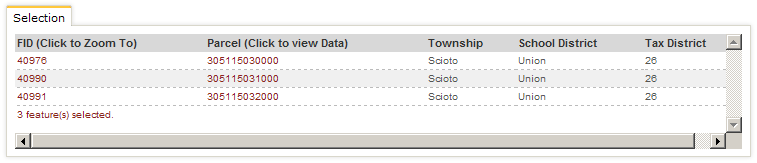
Steps for viewing selections:
- Once you've made a selection, information on the selected features will be returned to the Selection table (seen above).
- If the feature is a parcel, you can view all the property's Data by clicking the parcel number.
- If you want to zoom to a particular feature, click on its Feature ID.
See also: