Searching by Advanced Criteria
Information about searching for properties by sales, location, residential and land criteria.
Use Advanced Search if you are interested in finding specific properties by advanced criteria like sales, location, residential and land. Using Advanced Search enables you to combine search criteria to find exactly the properties you are looking for.
Sales Criteria:
Add sales criteria to a search by clicking the checkbox next to the type of criteria you want to add. Sales criteria might include Sale Date, Sale Price, Buyer and Seller.
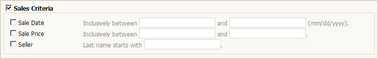
Location Criteria:
Add location criteria to a search by clicking the checkboxes next to the types of criteria you want to add. Location criteria typically includes Tax District, Township, City/Municipality, School District, and Neighborhood.
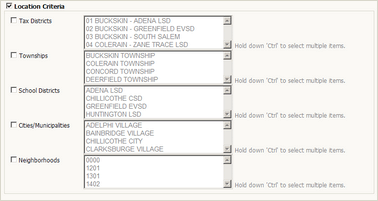
Residential Criteria:
Add residential criteria to a search by clicking the checkboxes next to the types of criteria you want to add. Residential criteria might include number of bedrooms, number of bathrooms, year built, living area and stories.
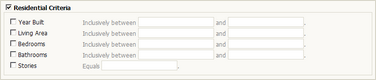
Land Criteria:
Add land criteria to a search by clicking the checkboxes next to the types of criteria you want to add. Land Criteria usually includes acres and land use.
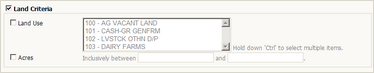
Search tips:
- Start with a more general search, and then modify your search with more specific criteria if you get too many results.
- Choose from location lists to limit your search results to specific geographic areas within the county.
- When choosing from lists, multiple items can be selected by holding down the 'ctrl' (control) key.
- Punctuation (i.e. commas or dollar signs) is not allowed in Sale Price fields.
- Sale Dates must follow the format mm/dd/yyyy.