Downloadable Sales Reports
Information about downloading and viewing sales reports.
Downloadable Sales Reports are comma delimated (.csv) files that contain property information in table form. The reports are downloaded and saved on your computer to be viewed by a spreadsheet program on your computer. The most popular spreadsheet viewing program is Microsoft Excel. When you open the sales report in Microsoft Excel, each property is a row in the table and each property has fields displayed as columns of the table.
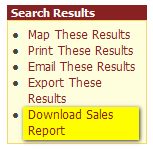
Fields returned from the report typically include:
- Parcel Number
- Owner Name
- Property Address
- Mailing Address
- Total Acres
- Legal Description
- Neighborhood Number
- Land Use Description
- Net Annual Tax
- Tax District
- Sale Date
- Sale Price
- Seller
- Year Built
- Number Of Stories
- Total SquareF eet
- Total Rooms
- Total Bedrooms
- Total Family Rooms
- Total Formal Dining
- Total Baths
Notes about viewing downloadable sales reports.
- Downloadable Sales Reports are only available after performing an Advanced Search.
- Properties are returned for each sale they are involved in. If a property has been sold three times within the given search criteria it would show up in the downloadable sales report on three separate lines.
- Click here to download Excel Viewer 2003 free from Microsoft.
