Navigating Your Search Results
Information about navigating through Search Results from the Data Pages.
After you have performed a search and selected a property from the list of search results, you are redirected to the selected property's Data page. However, your search results are not lost.
To view the previous or next property in your list of results, don't go back to the search page. Instead, use 'Navigate Parcels' on the right edge of the screen to page through your search results sequentially.
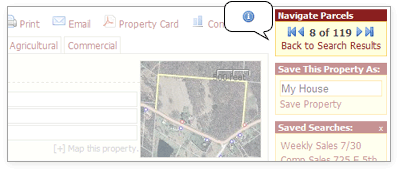
Navigating through your search results from the Data page:
- To view the next property, click the 'Forward' button.
- To view the previous property, click the 'Previous' button.
- To view the last property, click the 'Fast Forward' button.
- To view the first property, click the 'Rewind' button.
- To go back to the Search Results page, click 'Back to Search Results'.